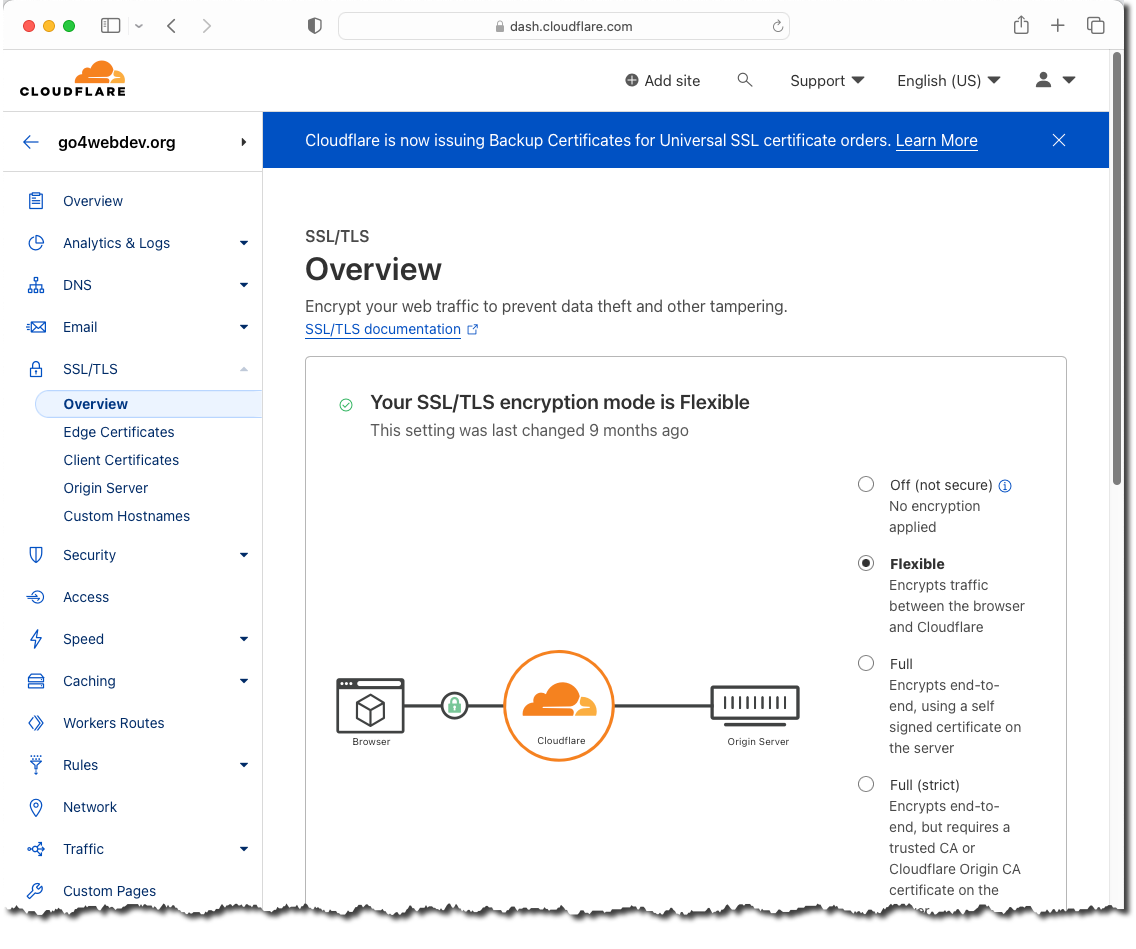Activate CDN + SSL
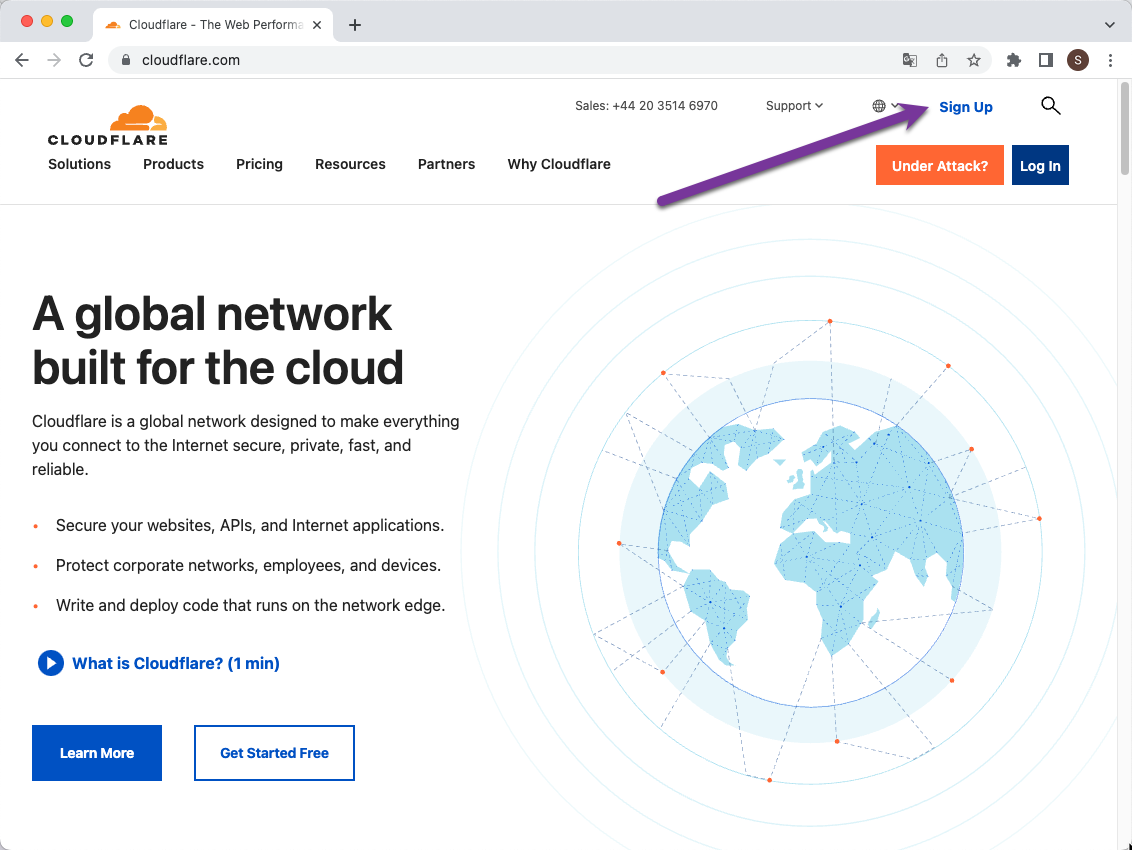
Cloudflare is basically a CDN service. CDN means simply that your site is cached and loads faster. Cloudflare does much more than this. One thing is that Cloudflare makes your site more secure. Another thing I appreciated is that you can activate SSL (https) automagically by letting Cloudflare take care of the certificate. This "flexible setting" is not recommended if you want extra high security. Then you have to get your own SSL certificate as usual.
1. Redirect to Cloudflares nameservers
Your current domain server have to be redirected to the Cloudflares nameserver. How you do this depens on your current vendor.
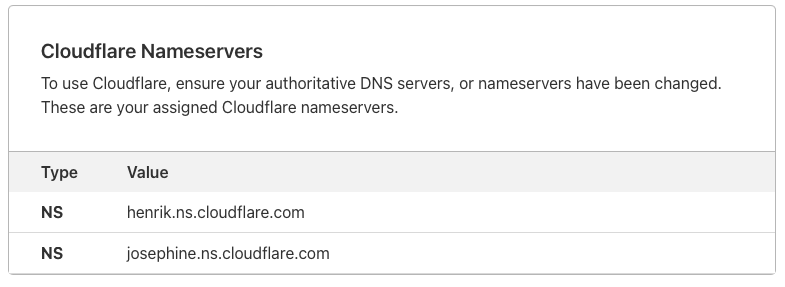
2. Use Cloudflare as proxy
Proxy means that you "hide" your actual ip behind another ip-address. Add all your domains and subdomains to this or other account. And wait up to 2 hours until all DNS is propagated.
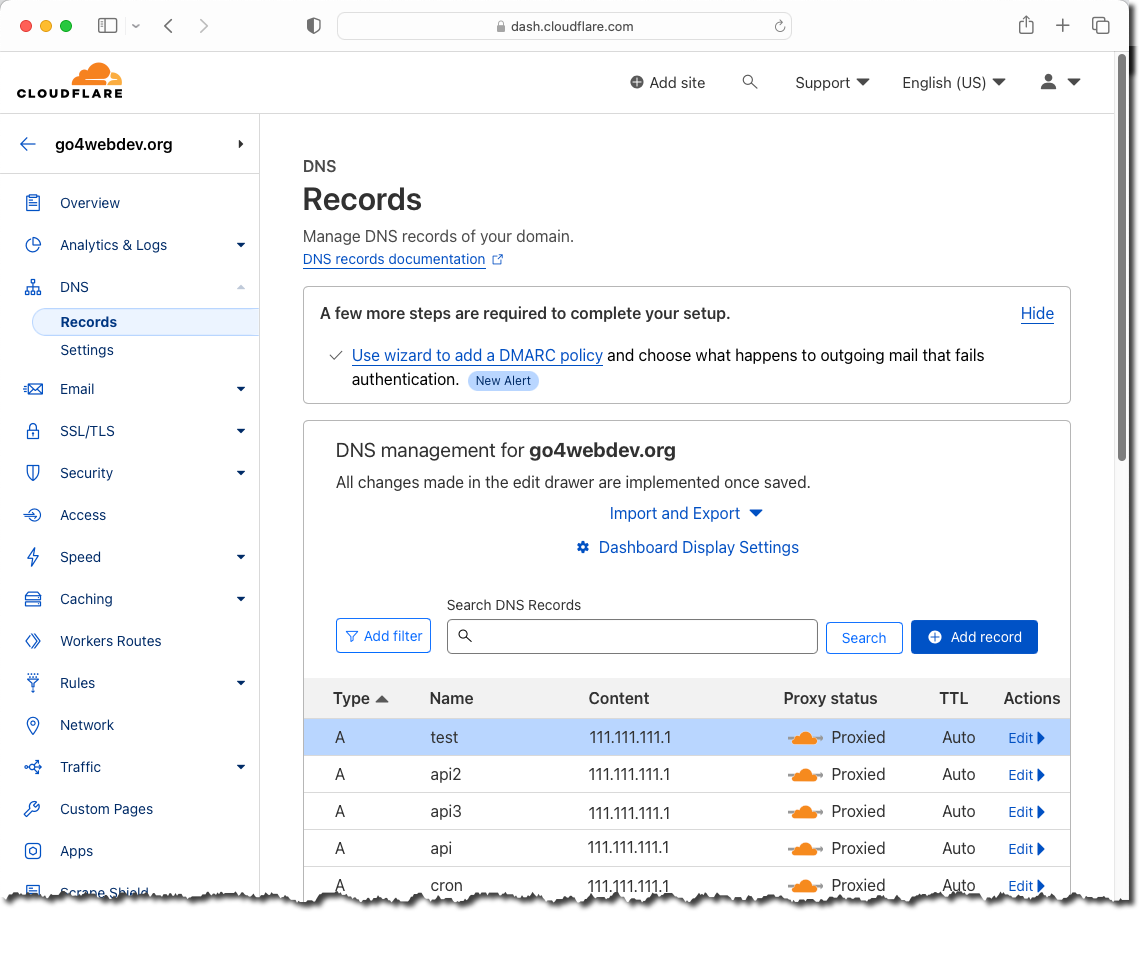
3. Activate SSL
When you created your account and added your "main site" to this service you can activate "flexible SSL". This means that you do not need an own wildcard certificate. But this is less secure than Full(strict)